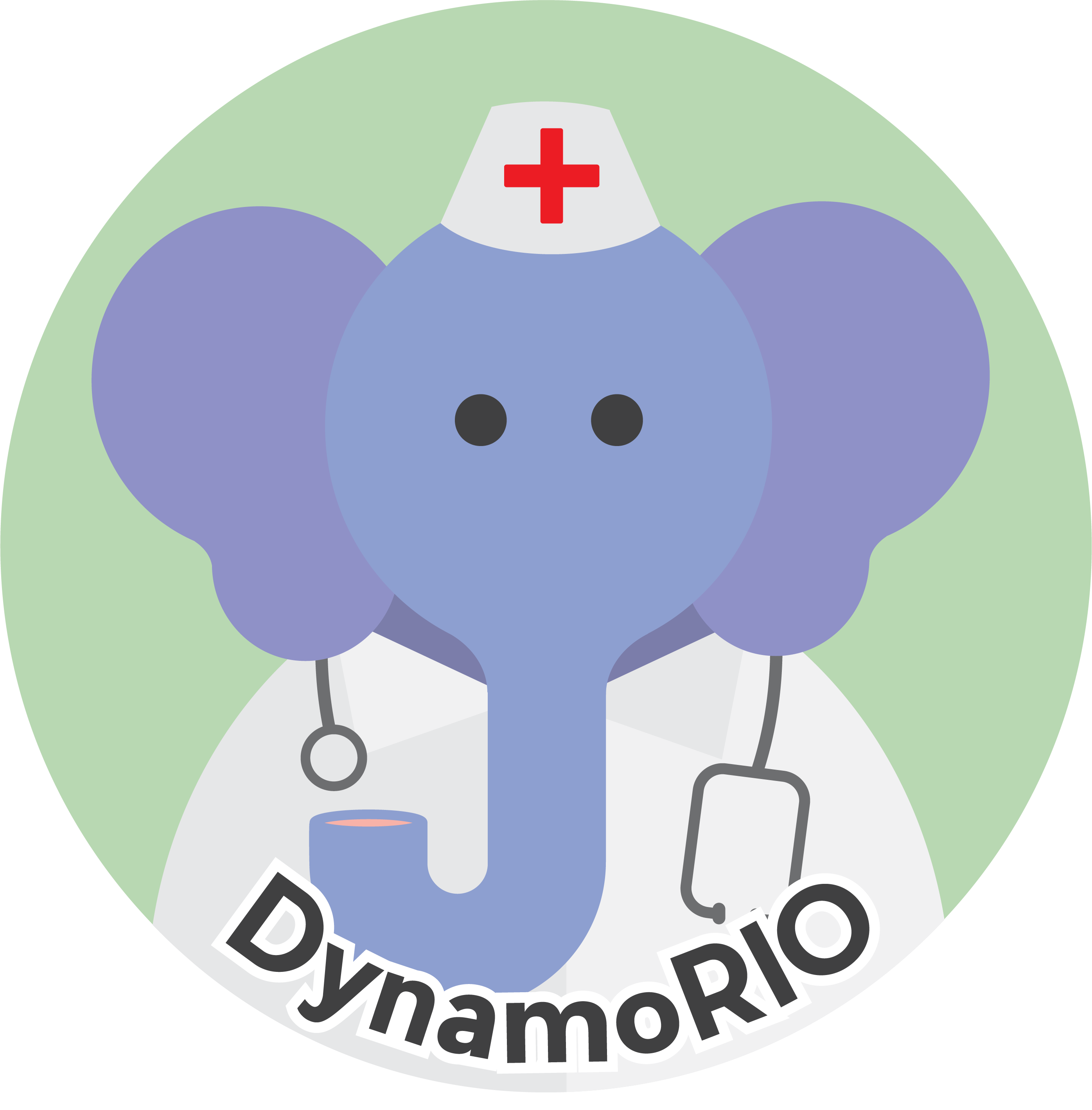|
DynamoRIO
|
The droption DynamoRIO Extension provides easy-to-use option declaration and parsing for both clients and standalone programs.
Setup
To use droption with your client simply include this line in your client's CMakeLists.txt file:
That will automatically set up the include path. Then include the header file:
To use droption with a non-client, for example with a tool frontend or other standalone application, simply include the droption.h header file.
Usage
Simply declare a global instance of droption_t of the desired option value type for each option you wish to support. Typical value types are bool, integers, or std::string. For example:
Then, ask for the droption_t instances to be filled in from the passed-in arguments from the user. In a client using dr_client_main(), or from a standalone application, invoke parse_argv():
A standalone application should pass DROPTION_SCOPE_FRONTEND rather than DROPTION_SCOPE_CLIENT.
In a client using the legacy dr_init(), use the dr_parse_options() function:
A boolean option foo can be negated on the command line using any of the following prefixes:
- -nofoo
- -no_foo
- –nofoo
- –no_foo
Option values are retrieved with get_value:
The value set on the command line can be overridden with the set_value function.
Supported Types
droption only supports the following standard value types for options:
- int
- long
- long long
- unsigned int
- unsigned long
- unsigned long long
- double
- bool
droption also provides some custom value types for options:
- bytesize_t: this class provides an integer type that accepts suffixes like 'K', 'M', and 'G' when specifying sizes in units of bytes.
- twostring_t: built-in support for a pair of strings as values.
Automated HTML
To produced automated documentation with the long-format descriptions, we recommend building a small program that looks something like this:
This program can be built and run at documentation generation time to produce HTML that can then be embedded into Doxygen or other documentation.
Aliases
To support multiple strings to trigger the same option, pass a vector of strings as the name, with the primary name (the one used in usage reports) listed first, like this:
Clearing Accumulated Values on Re-attach
For options that accumulate values (dynamorio::droption::DROPTION_FLAG_ACCUMULATE), a re-attach with a statically linked client will keep the old value from the prior attach. The droption_parser_t::clear_values() function can be called from the client on exit or initialization to clear all the values.