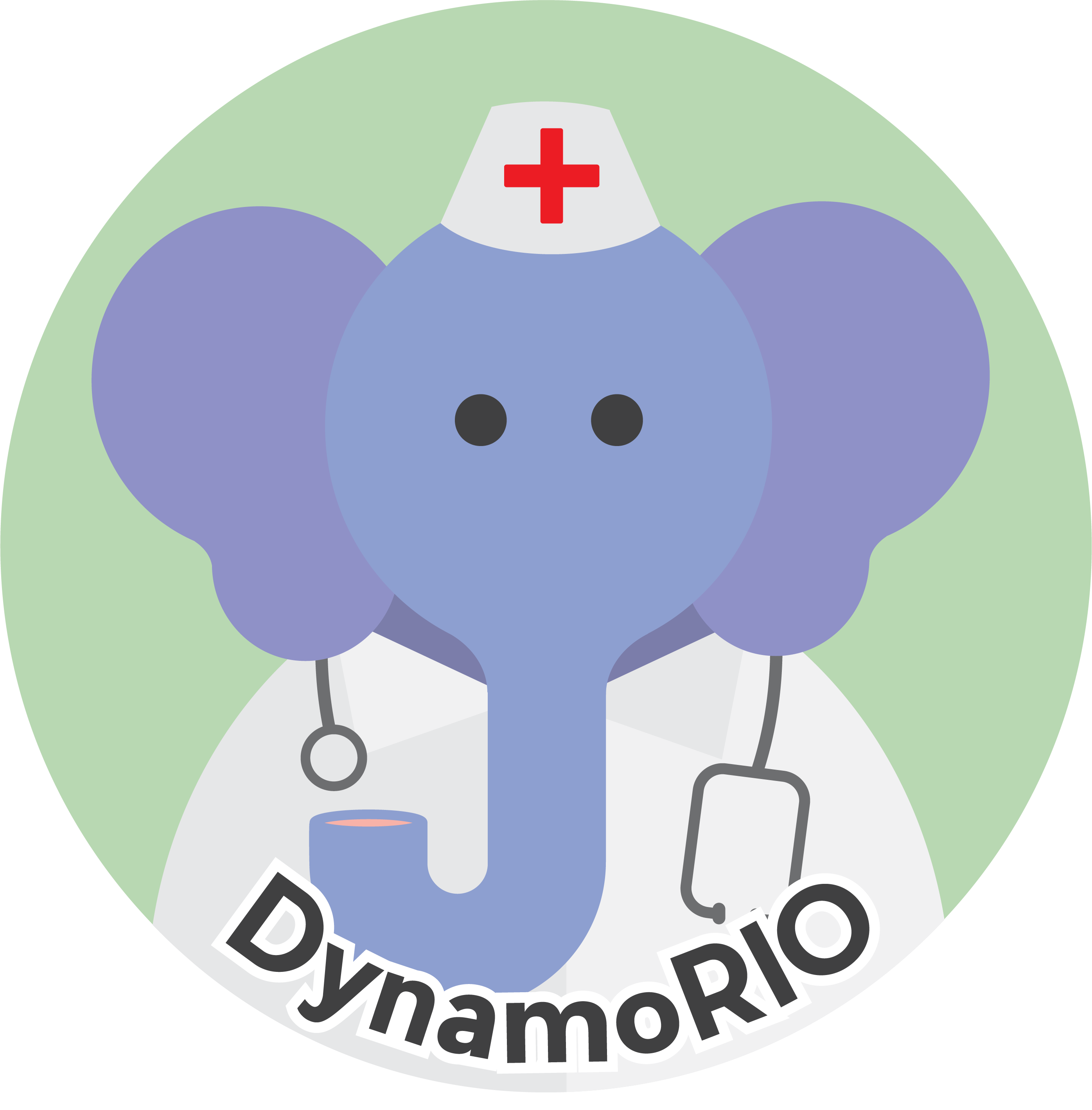|
DynamoRIO
|
Versioning
We use a 3-field version number, major.minor.patchlevel. The major is incremented on an interface change that breaks backward compatibility, or on a significant interface addition. The minor is incremented on an interface addition (i.e., new features) that does not break compatibility, although for minor compatibility breaks in extension libraries we may increment only the minor version. The patchlevel is 0 for an official release or the subversion revision number for a developer build. If we put out a bugfix release, the patchlevel will be a small integer smaller than any revision number.
After releasing an official release, we leave the major.minor unchanged. Even if we add new features during development before the next release, we leave the major.minor the same. However, if we break backward compatibility during development, we expect to increment the major number on the next release and we immediately change the minor number to 90. A subsequent break before the next release would increment that to 91, and so forth. This allows users to perform dependence checking on the existing major.minor and not have interfaces change.
Users must perform dependence checks only versus either an official release or the very latest development version. This allows us to release a bugfix version X.Y.1 and not have users who depend on that bugfix be confused by a development version X.Y.NNNN that does not have the fix yet has a higher version number.
When incrementing the major and minor versions, changes may need to be made to the version checks in make/DynamoRIOConfigVersion.cmake.in, OLDEST_COMPATIBLE_VERSION variable in the top-level CMakeLists.txt, and the version checks when loading client libraries.
Steps for Publishing a New Release
Sanity Testing
It is a good idea to perform some sanity tests on all platforms beyond what our CI tests to catch issues before a new release. See the Per-Platform Testing section below for a suggested list of tests.
Commit the Version and Changelist Changes
Update the following in the code and commit the change:
- Update the "major.minor" version numbers in
make/version.txt(note: there is no validation or sanitization of this file in our building process, so do not add anything extra). - Update
OLDEST_COMPATIBLE_VERSION_DEFAULTif necessary.
Don't add a new changelist section for the next release after this one: that is best done after finishing this release.
The Download page in the documentation can be updated in the same commit if there will be no manual testing and only one build will be created, rather than release candidate builds that will be further tested before finalization.
Update api/docs/download.dox
Make a new list of direct links for the new version at Releases. As mentioned, this can be combined with the version bump into a single commit for a single-build release.
Trigger a Package Build
To create a new build:
- Go to the Actions tab for the DynamoRIO/dynamorio repository.
- Click on "ci-package" on the list of workflows on the left.
- Click on "Run workflow" on the right.
- Select the branch. For an official release, use
master. - Fill in the version number. For an official release, use three digits (e.g., '9.0.0'). For a test build or periodic build (i.e., not an official new-version-number release), use the current version major.minor and the date-based patchlevel. The patchlevel can be found from CMake's configuration output by running
cmake .:For the build number, start at 0 for any given version number and add 1 for each attempt to produce a successful build. If the build number is 0 it is not appended to the version number.-- Version number: 8.0.18611
Wait for the workflow to finish. It should create a new tag, a new Release, and upload 5 binary packages to the Release.
Update the Release Description
Once the build is finished and posted to https://github.com/DynamoRIO/dynamorio/releases, edit the description to list the highlights of the new release. You can use markdown to make a bulleted list.
Also point at the changelog, as was done in this past release:
https://github.com/DynamoRIO/dynamorio/releases/tag/release_11.0.0
We generally edit the title to simplify it: e.g., from release_8.0.0-1 to just 8.0.0.
Trigger a Docs Update
- Go to the Actions tab for the DynamoRIO/dynamorio repository.
- Click on "ci-docs" on the list of workflows on the left.
- Click on "Run workflow" on the right.
- Select the branch (
masterfor an official release). - Fill in the version number and build number to match that used for the package build.
Wait for the workflow to finish. It should update the online docs.
Verify Package and Documentation Uploads
Double-check that all binary package files were uploaded to the new release on Github, and double-check that the documentation was pushed to http://dynamorio.org.
Announce the Release
Unless it's a minor patchlevel release or something, email the users list to announce the new release.
Add a New Changelist Section
Update the changelist in release.dox: create a new entry for the next release.
Manual Per-Platform Testing
Additional manual testing for a release candidate build can provide confidence beyond the automated testing.
Perform at least the "README test" on all platforms: paste the commands from the README into your shell and make sure they behave as expected.
Since the samples with their SHOW_RESULTS interactive setting aren't in our test suite I often test them (with release and debug), along with our built-in tools. Also test building the samples, which is difficult for our test suite to test.
For Linux:
for ops in "" -debug; do bin32/drrun $ops -c samples/bin32/libbbsize.so -- /work/dr/test/hello; done for ops in "" -debug; do bin64/drrun $ops -c samples/bin64/libbbsize.so -- ls; done for i in samples/bin64/*.so; do echo -e "\n===============\n$i"; bin64/drrun -c $i -- ls; bin64/drrun -debug -c $i -- ls; done 2>&1 | tee /tmp/OUT64 ; ls -lt samples/bin64/*.log grep -i error /tmp/OUT64 grep -c Starting /tmp/OUT64 grep -c Stopping /tmp/OUT64 for i in samples/bin32/*.so; do echo -e "\n===============\n$i"; bin32/drrun -c $i -- /work/dr/test/hello; bin32/drrun -debug -c $i -- /work/dr/test/hello; done 2>&1 | tee /tmp/OUT32 ; ls -lt samples/bin32/*.log grep -i error /tmp/OUT32 grep -c Starting /tmp/OUT32 grep -c Stopping /tmp/OUT32 for i in drmemory/drmf/samples/bin64/*.so; do echo -e "\n===============\n$i"; bin64/drrun -c $i -- ls; bin64/drrun -debug -c $i -- ls; done 2>&1 | tee /tmp/OUT64B for i in drmemory/drmf/samples/bin32/*.so; do echo -e "\n===============\n$i"; bin32/drrun -c $i -- /work/dr/test/hello; bin32/drrun -debug -c $i -- /work/dr/test/hello; done 2>&1 | tee /tmp/OUT32B grep -i error /tmp/OUT*B bin64/drconfig -reg ls -c samples/bin64/libbbcount.so bin64/drinject -- ls bin64/drconfig -unreg ls bin32/drconfig -reg hello -c samples/bin32/libbbcount.so bin32/drinject -- /work/dr/test/hello bin32/drconfig -unreg hello bin32/drrun -t drcov -- /work/dr/test/hello head drcov*.log tools/bin32/drcov2lcov --dir . --output drcov.out grep -A 10 hello drcov.out rm drcov*.log bin64/drrun -t drcov -- /work/dr/test/hello64 head drcov*.log tools/bin64/drcov2lcov --dir . --output drcov.out grep -A 10 hello drcov.out rm drcov*.log bin32/drrun -t drltrace -- /work/dr/test/hello bin64/drrun -t drltrace -- /work/dr/test/hello64 bin32/drrun -t drmemory -- /work/dr/test/hello bin32/drrun -t drmemory_light -- /work/dr/test/hello bin64/drrun -t drmemory -- /work/dr/test/hello64 bin32/drrun -t drmemtrace -- /work/dr/test/hello bin64/drrun -t drmemtrace -- /work/dr/test/hello64 bin32/drrun -t drcpusim -cpu PentiumPro -- /work/dr/test/hello bin64/drrun -t drcpusim -cpu Banias -- /work/dr/test/hello64 mkdir build_samples cd build_samples cmake -DDynamoRIO_DIR=$PWD/../cmake/ ../samples make -j8 ../bin64/drrun -c bin/libbbcount.so -- ls mkdir ../build_drmf cd ../build_drmf cmake -DDynamoRIO_DIR=$PWD/../cmake/ -DDrMemoryFramework_DIR=$PWD/../drmemory/drmf/ ../drmemory/drmf/samples make ../bin64/drrun -c bin/libstrace.so -- ls
For Android, remember to untar on the device, as adb push does not support the symlink in the Dr. Memory subpackage:
adb push DynamoRIO-ARM-Android-EABI-6.1.0-2.tar.gz /data/local/tmp <in adb shell> cd /data/local/tmp busybox tar xzf DynamoRIO-ARM-Android-EABI-6.1.0-2.tar.gz cd DynamoRIO-ARM-Android-EABI-6.1.0-2 for ops in "" -debug; do bin32/drrun $ops -c samples/bin32/libbbsize.so -- ../hello.android; done for i in samples/bin32/*.so; do echo -e "\n===============\n$i"; bin32/drrun -c $i -- ../hello.android; bin32/drrun -debug -c $i -- ../hello.android; done 2>&1 | tee ../OUT32; ls -l samples/bin32/*.log grep -i error ../OUT32 grep -c Starting ../OUT32 grep -c Stopping ../OUT32 bin32/drrun -t drcov -- ../hello.android adb pull /data/local/tmp/DynamoRIO-ARM-Android-EABI-6.0.0-3/drcov.hello.android.28748.0000.proc.log head drcov*.log DynamoRIO-Linux-6.0.0-3/tools/bin32/drcov2lcov -dir . -pathmap /data/local/tmp/hello.android /extsw/android/test/hello-android -output drcov.out grep -A 10 hello drcov.out rm drcov*.log
For testing 32-bit on a 64-bit kernel I usually have a 32-bit hello, world app sitting around.
For Windows (substitute notepad for calc on win10, and adjust for non-cygwin):
for ops in "" -debug; do for arch in 32 64; do bin${arch}/drrun.exe $ops -c samples/bin${arch}/bbsize.dll -- calc; done; done
<on pre-vista, open calc help for each and test all features: popup, link, etc.>
bin32/drrun.exe -debug -stderr_mask 15 -c samples/bin32/bbsize.dll -- c:/derek/hello.exe
bin64/drrun.exe -debug -stderr_mask 15 -c samples/bin64/bbsize.dll -- c:/derek/hello64.exe
for i in samples/bin64/*.dll; do echo -e "\n===============\n$i"; bin64/drrun -c $i -- c:/derek/hello64.exe; bin64/drrun -debug -c $i -- c:/derek/hello64.exe; done 2>&1 | tee /tmp/OUT64; ls -lt samples/bin64/*.log
<ignore dynamorio.dll>
grep -i error /tmp/OUT64
grep -c Starting /tmp/OUT64
grep -c Stopping /tmp/OUT64
head samples/bin64/*.log
for i in samples/bin32/*.dll; do echo -e "\n===============\n$i"; bin32/drrun -c $i -- c:/derek/hello.exe; bin32/drrun -debug -c $i -- c:/derek/hello.exe; done 2>&1 | tee /tmp/OUT32 ; ls -lt samples/bin32/*.log
<ignore dynamorio.dll>
grep -i error /tmp/OUT32
grep -c Starting /tmp/OUT32
grep -c Stopping /tmp/OUT32
head samples/bin32/*.log
for i in drmemory/drmf/samples/bin64/*.dll; do echo -e "\n===============\n$i"; bin64/drrun -c $i -- c:/derek/hello64.exe; bin64/drrun -debug -c $i -- c:/derek/hello64.exe; done 2>&1 | tee /tmp/OUT64B
for i in drmemory/drmf/samples/bin32/*.dll; do echo -e "\n===============\n$i"; bin32/drrun -c $i -- c:/derek/hello.exe; bin32/drrun -debug -c $i -- c:/derek/hello.exe; done 2>&1 | tee /tmp/OUT32B
grep -i error /tmp/OUT*B
bin64/drconfig.exe -ops "-stderr_mask 15" -client samples/bin64/bbcount.dll "" 0 -reg calc.exe
bin64/drinject.exe -- calc
bin64/drconfig.exe -unreg calc.exe
bin32/drconfig.exe -ops "-stderr_mask 15" -client samples/bin32/bbcount.dll "" 0 -reg calc.exe
bin32/drinject.exe -- calc
bin32/drconfig.exe -unreg calc.exe
bin32/drrun.exe -t drcov -- c:/derek/hello.exe
bin64/drrun.exe -t drcov -- c:/derek/hello64.exe
head drcov*.log
tools/bin32/drcov2lcov.exe --dir . --output drcov.out
grep -A 10 hello drcov.out
rm drcov*.log
bin32/drrun.exe -t drltrace -- c:/derek/hello.exe
bin64/drrun.exe -t drltrace -- c:/derek/hello64.exe
bin32/drrun.exe -t drstrace -- c:/derek/hello.exe
bin64/drrun.exe -t drstrace -- c:/derek/hello64.exe
bin32/drrun.exe -t drmemory -- c:/derek/hello.exe
bin32/drrun.exe -t drmemory_light -- notepad
bin32/drrun.exe -t handle_leaks -- c:/derek/hello.exe
bin32/drrun.exe -t drcpusim -cpu Pentium -- c:/derek/hello.exe
bin64/drrun.exe -t drcpusim -cpu Banias -- c:/derek/hello64.exe
mkdir build_samples
cd build_samples
cmake -GNinja -DDynamoRIO_DIR=`cygpath -wa ../cmake/` ../samples
ninja
../bin32/drrun -c bin/bbcount.dll -- notepad
mkdir ../build_drmf
cd ../build_drmf
cmake -GNinja -DDynamoRIO_DIR=`cygpath -wa ../cmake/` -DDrMemoryFramework_DIR=`cygpath -wa ../drmemory/drmf/` ../drmemory/drmf/samples
ninja
../bin32/drrun -c bin/strace.dll -- notepad
On Windows, test the statistics GUI with a moderately large app, like calc, running with the stats client.
bin64/drrun.exe -stderr_mask 15 -c samples/bin64/stats.dll -- calc & bin64/DRstats.exe bin32/drrun.exe -stderr_mask 15 -c samples/bin32/stats.dll -- calc & bin32/DRstats.exe
On Windows, test AppInit injection as administrator:
bin32/drconfig.exe -reg calc.exe -syswide_on -c samples/bin32/bbsize.dll cmd /c start calc bin32/drconfig.exe -debug -reg calc.exe -syswide_on -c samples/bin32/bbsize.dll cmd /c start calc bin32/drconfig.exe -unreg calc.exe bin32/drconfig.exe -syswide_off bin64/drconfig.exe -reg calc.exe -syswide_on -c samples/bin64/bbsize.dll <start calc from start menu> bin64/drconfig.exe -debug -reg calc.exe -syswide_on -c samples/bin64/bbsize.dll <start calc from start menu> bin64/drconfig.exe -unreg calc.exe bin64/drconfig.exe -syswide_off
It's best to sanity-check on all platforms we support: XP32, 2003, XP64, and {Vista, Win7, Win8, Win8.1, Win10} X {32-bit kernel, 64-bit kernel} for Windows. For Linux, check at least one Ubuntu and one Fedora platform.
Old Instructions for Locally Building Packages
Be sure to use doxygen >= 1.8.1 for high-quality documentation. On Windows, use a non-Cygwin build (I use ftp://ftp.stack.nl/pub/users/dimitri/doxygen-1.8.1.1.windows.bin.zip, with doxygen.exe placed in /usr/local/bin: see issue 815).
We do not build Linux release packages with clang due to the lack of equivalent for -mpreferred-stack-boundary=2. More details can be found at issue 1800.
We now bundle Dr. Memory into our DynamoRIO builds.
Due to the exposed source paths in Dr. Memory malloc replacement, we use professional-looking source paths with top-level names set up like so:
Linux:
ln -s /work/dr/git/src /dynamorio_package ln -s /work/drmemory/git/src /drmemory_package
Windows:
cd /d cmd /c mklink /J dynamorio_package 'd:\derek\dr\git\src' cmd /c mklink /J drmemory_package 'd:\derek\drmemory\git\src'
Build using package.cmake as follows, replacing the build=, tool_build=, and package name as appropriate. First update to the latest source version in the dynamorio_package and drmemory_package directories.
Windows:
compilerVS2010_32 cd ~/dr/build_package/ ctest -V -S d:/dynamorio_package/make/package.cmake,build=2\;version=6.2.0\;cacheappend=OLDEST_COMPATIBLE_VERSION:STRING=600\;cpackappend=set\(CPACK_PACKAGE_FILE_NAME\ DynamoRIO-Windows-6.2.0-2\)\;invoke=d:/drmemory_package/package.cmake\;drmem_only\;tool_build=2\;cacheappend=TOOL_VERSION_NUMBER:STRING=1.11.0\;cacheappend=DRMF_VERSION:STRING=1.0.0\;use_ninja
Linux:
cd /work/dr/build_package/ ctest -V -S /dynamorio_package/make/package.cmake,build=2\;version=6.2.0\;cacheappend=OLDEST_COMPATIBLE_VERSION:STRING=600\;cpackappend=set\(CPACK_PACKAGE_FILE_NAME\ DynamoRIO-Linux-6.2.0-2\)\;invoke=/drmemory_package/package.cmake\;drmem_only\;tool_build=2\;cacheappend=TOOL_VERSION_NUMBER:STRING=1.11.0\;cacheappend=DRMF_VERSION:STRING=1.0.0
ARM eabihf:
cd /work/dr/build_package/ ctest -D CMAKE_SYSTEM_PROCESSOR=arm -V -S /dynamorio_package/make/package.cmake,build=2\;version=6.2.0\;no64\;cacheappend=OLDEST_COMPATIBLE_VERSION:STRING=600\;cacheappend=TARGET_ABI=linux-gnueabihf\;cacheappend=CMAKE_TOOLCHAIN_FILE=/work/dr/git/src/make/toolchain-arm32.cmake\;cpackappend=set\(CPACK_PACKAGE_FILE_NAME\ DynamoRIO-ARM-Linux-EABIHF-6.2.0-2\)\;invoke=/drmemory_package/package.cmake\;drmem_only\;tool_build=2\;cacheappend=TOOL_VERSION_NUMBER:STRING=1.11.0\;cacheappend=DRMF_VERSION:STRING=1.0.0
Android:
cd /work/dr/build_package/ /extsw/pkgs/cmake/exports-3.2.0/bin/ctest -D CMAKE_SYSTEM_PROCESSOR=arm -V -S /dynamorio_package/make/package.cmake,build=7\;version=6.2.0\;no64\;cacheappend=OLDEST_COMPATIBLE_VERSION:STRING=600\;cacheappend=CMAKE_TOOLCHAIN_FILE=/work/dr/git/src/make/toolchain-android-gcc.cmake\;cacheappend=ANDROID_TOOLCHAIN=/work/toolchain/android-ndk-21\;cpackappend=set\(CPACK_PACKAGE_FILE_NAME\ DynamoRIO-ARM-Android-EABI-6.2.0-2\)\;invoke=/drmemory_package/package.cmake\;drmem_only\;tool_build=2\;cacheappend=TOOL_VERSION_NUMBER:STRING=1.11.0\;cacheappend=DRMF_VERSION:STRING=1.0.0